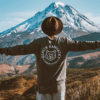In the age of digital savings, finding easy ways to earn rewards without extra effort can feel like a dream come true. Enter Fetch Rewards, a popular and user-friendly app that allows you to turn everyday purchases into valuable points, which can be redeemed for gift cards, cash-back rewards, and even travel-related expenses. If you’re looking for a simple way to earn a little extra cash toward your family’s next vacation, Fetch is the perfect tool.
In this guide, we’ll explore everything you need to know about Fetch: what it is, how it works, how to maximize your points, and any tips for redeeming them for maximum value. Plus, we’ll dive into seasonal promotions and other insider tips to ensure you get the most out of this app.
What is Fetch Rewards?
Fetch Rewards is a free mobile app that allows users to earn points by simply scanning their shopping receipts. These points can then be redeemed for a variety of rewards, including gift cards to major retailers (like Amazon, Target, or Walmart), prepaid Visa cards, or even travel-related purchases.
Unlike other receipt-scanning apps that limit rewards to specific retailers or require you to activate offers before shopping, Fetch Rewards makes the process straightforward: scan your receipt from nearly any retailer, and the app will automatically detect qualifying purchases.
Key Features of Fetch Rewards:
- Free to use.
- Earn points on all receipts—from grocery stores, gas stations, restaurants, and more.
- No need to pre-select offers.
- Redeem points for gift cards, cash rewards, or travel-related purchases.
Fetch Rewards works with thousands of popular brands, so chances are, the items you’re already buying can help you earn points effortlessly.
How to Get Started with Fetch Rewards
Getting started with Fetch is simple and only takes a few minutes. Here’s a step-by-step guide to setting up your account and starting your points-earning journey:
- Download the App: Fetch is available on both iOS and Android. Simply head to your device’s app store and download it for free.
- Create an Account: After downloading the app, sign up using your email address or by linking your Facebook or Google account. Once your account is set up, you’re ready to start earning points!
- Start Scanning Receipts: As soon as you make a purchase, scan your receipt using the Fetch app. You’ll earn points on qualifying items automatically. The app works with most major retailers, including grocery stores, gas stations, and even fast-food restaurants.
How to Earn Points on Fetch
The primary way to earn points on Fetch is by scanning your shopping receipts, but there are several ways to maximize your point-earning potential. Let’s break it down:
- Scan All Receipts: One of the best things about Fetch is that it accepts receipts from nearly any retailer, not just grocery stores. You can upload receipts from:
- Grocery stores
- Gas stations
- Fast food restaurants and dine-in restaurants
- Pharmacies
- Convenience stores
- Clothing and department stores
- Qualifying Brands for Bonus Points: Fetch partners with a variety of major brands, including PepsiCo, Unilever, Kraft Heinz, and more. When you purchase products from these participating brands, you’ll earn bonus points. Keep an eye out for products like:
- Frito-Lay snacks
- Dove and Axe personal care products
- Heinz and Kraft food items
- Pepsi and Gatorade beverages
- Referral Bonuses: Fetch offers generous referral bonuses when you invite friends and family to join. For each person who signs up using your unique referral code, both you and the new user can earn extra points after they scan their first receipt.
- Special Promotions: Throughout the year, Fetch runs special promotions where you can earn even more points for specific purchases or during specific time frames. For example, during back-to-school season or the holidays, Fetch might offer double points or exclusive bonuses on certain products.
Maximizing Points on Fetch
To get the most out of Fetch, there are several strategies and tips you can follow:
- Link Your Amazon and Email Accounts: Fetch allows you to link your Amazon account and email to automatically pull in digital receipts, which is a huge time-saver if you frequently shop online. By connecting your email, Fetch will search for receipts from retailers like Walmart.com, Target.com, and Amazon, ensuring you don’t miss out on any points from your online purchases.
- Watch for Special Offers: Keep an eye on the “Special Offers” tab in the app, which will list any limited-time promotions for bonus points on specific brands. Often, these offers give you the opportunity to earn thousands of extra points in one transaction if you’re buying eligible products.
- Scan All Receipts, Big and Small: Even if you’re only buying a few items, always scan your receipts. Every scan earns points, even if the points total is small. Over time, these small amounts can add up, and you never know when a qualifying bonus product might show up on your receipt.
- Time Your Shopping for Big Bonuses: While Fetch runs special promotions throughout the year, there are certain times when you can score even more points. Holidays like Thanksgiving, Christmas, and back-to-school season tend to have extra offers. Brands often run bigger promotions during these times, allowing you to earn thousands of bonus points in a single trip.
How to Redeem Points on Fetch
Once you’ve accumulated enough points, it’s time to cash them in for rewards. Fetch offers several ways to redeem your points, including:
- Gift Cards: One of the most popular options, Fetch allows you to redeem points for gift cards to a wide range of retailers, including:
- Amazon
- Target
- Walmart
- Starbucks
- Visa Prepaid Cards
- Charitable Donations: If you’re feeling generous, you can also use your points to make a donation to a variety of charities directly through the Fetch app.
- Travel Rewards: While Fetch doesn’t directly offer travel rewards, redeeming points for gift cards from retailers like Amazon or Visa can help cover vacation expenses like purchasing travel gear or booking activities on your trip. You can also use gift cards from stores like Airbnb, which Fetch occasionally offers.
Pro Tip: Always check the redemption value before cashing in your points. Some rewards offer more value per point, so it’s worth considering which rewards give you the most bang for your buck.
Are There Seasonal Discounts for Fetch Redemptions?
Fetch doesn’t typically offer “discounted” redemptions, but they do run special promotions where you can earn bonus points during certain times of the year. For example, during the holidays or major shopping events (like Black Friday or back-to-school season), Fetch might offer bonus points for purchasing certain items or scanning more receipts. These promotions can help you build up points quickly, which means you’ll be able to cash in rewards faster.
Can You Connect Accounts for Auto Uploads?
Yes! One of Fetch’s most convenient features is the ability to connect your email and Amazon accounts to automatically upload digital receipts. This way, you can still earn points for your online shopping without having to manually scan receipts.
Here’s how to do it:
- Amazon: Simply link your Amazon account to Fetch, and it will automatically scan your purchase history for any qualifying products. This is especially helpful if you frequently shop for groceries or household items on Amazon.
- Email Receipts: By linking your email, Fetch can automatically pull in receipts from online retailers like Walmart, Target, Instacart, and more. Once connected, you’ll automatically earn points for eligible purchases, even if you never step foot in a store.
Fetch Rewards: Final Tips for Maximizing Points
To sum it up, here are the best ways to ensure you’re getting the most out of Fetch:
- Scan every receipt: You never know when a receipt will include a bonus item.
- Check special offers: Always look at Fetch’s “Special Offers” section to see what bonus points are available.
- Link your Amazon and email accounts: This will automatically track online purchases and save you time.
- Refer friends and family: Get extra points for each person who signs up with your referral code.
- Shop during promotions: Earn bonus points during holidays and special shopping seasons.
Turn Everyday Purchases Into Travel Rewards
Fetch Rewards is a simple and easy-to-use app that can help you earn extra money toward your next family vacation. By scanning receipts, keeping an eye on special promotions, and linking your accounts, you can maximize your points and redeem them for gift cards, cash, or other rewards. Whether you’re saving for travel gear or looking to cut costs on vacation, Fetch can be a great way to add a little extra toTurn Everyday Purchases Into Travel Rewards with Fetch wraps up the blog draft! With a simple app like Fetch, you can turn your everyday shopping into savings for your next vacation. Whether it’s through receipt scanning, linking your Amazon and email accounts, or taking advantage of special offers, Fetch makes it easy to earn points without changing your shopping habits.
By following the tips in this guide—scanning all receipts, maximizing bonus points on select brands, and cashing in those points strategically—you’ll be on your way to earning rewards that can help fund everything from travel gear to hotel stays. It’s all about working smarter, not harder, and Fetch is the perfect tool to make your family travel more affordable.