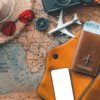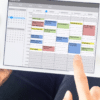Planning a vacation can be a lot of fun, but sometimes the hardest part is deciding where to go—especially if you’re on a budget or want to be open to new experiences. That’s where Google Flights comes in. If you’ve never used Google Flights before, it’s a powerful and free tool that can help you find the best travel deals, even when you don’t have a specific destination in mind. It’s ideal for finding cheap flights to cities or countries you might not have considered before.
In this guide, I’ll walk you through how to use Google Flights step by step, explain its best features, and share some insider tips for getting the most out of it. By the end, you’ll be ready to book a great trip without breaking the bank—even if you don’t know where you’re headed yet!
What is Google Flights?
Google Flights is an online flight booking tool that allows you to search for flights, compare prices across airlines, and find the best deals based on your budget and travel dates. Unlike traditional travel websites, Google Flights has a few unique features that make it easier to find affordable flights and explore destinations you might not have considered before.
Here’s why people love using Google Flights:
- User-Friendly Interface: Its easy-to-navigate interface makes it simple for beginners to search and compare flights.
- Flexible Search Options: You can search for flights without specifying a destination or exact travel dates, making it perfect if you’re looking for inspiration or have flexible travel plans.
- Price Tracking: Google Flights can notify you when flight prices change, helping you book at the best possible time.
Step-by-Step Guide: How to Use Google Flights When You Don’t Have a Destination in Mind
Let’s dive into how to use Google Flights to find a travel deal when you’re open to different destinations. Even if you’ve never used it before, this guide will have you feeling like a pro in no time.
Step 1: Visit Google Flights
Go to https://www.google.com/flights. You’ll see a simple search bar where you can enter your departure city and travel dates. If you don’t have a specific destination in mind, leave the “Where to?” field blank.
Step 2: Enter Your Departure Airport
Type in your departure city or airport. If you have multiple airports nearby, you can enter more than one to see a broader range of options. For example, if you live near New York City, you could enter JFK, LGA, and EWR to find flights from all three major airports.
Step 3: Explore the Map Feature
One of the best features for open-ended travel planning is the Explore Map. To access it, click on the “Explore” button or simply leave the destination field blank and hit search. This will open a map showing flight prices to various cities around the world based on your chosen dates.
- Adjust Your Dates: If you’re flexible, try selecting “Flexible Dates”. This allows you to view prices for one-week trips or weekend getaways during specific months.
- See Prices Across the World: As you move around the map, you’ll see the lowest available fares to different destinations. For example, you might find a cheap flight to San Diego or a great deal on a ticket to Lisbon, Portugal.
Pro Tip: Use the date slider to adjust your trip length or shift your travel dates slightly to see if it impacts the prices. Often, flying mid-week or adding a day to your trip can lead to significant savings.
Step 4: Use the “I’m Feeling Lucky” Feature
If you want to make the experience even more spontaneous, try the “I’m Feeling Lucky” feature. This option suggests a destination based on factors like your location, past searches, and popular destinations. It’s perfect if you’re in the mood for an adventure but aren’t sure where you want to go.
- Click “Explore” and look for the “I’m Feeling Lucky” button on the left side.
- Google Flights will pick a destination for you and show the available flights. You might end up discovering a city you hadn’t considered!
Step 5: Set Up Price Alerts
If you find a destination you like but the price isn’t quite right, you can set up a price alert. This means Google will monitor the price of your chosen flight and send you an email if it drops.
- Select your preferred flight route.
- Click on the “Track Prices” button (you’ll need to be signed into your Google account).
- You’ll receive alerts whenever there’s a price change, making it easy to book when prices drop.
Pro Tip: This feature is especially useful if you’re planning a trip a few months in advance and want to wait for the best possible deal.
Insider Tips for Finding the Best Deals on Google Flights
Now that you know the basics, here are some advanced tips to help you find the best travel deals using Google Flights:
1. Use Flexible Date Searches
When you’re open to different dates, click on the calendar icon after entering your departure city. Google Flights will show you a grid with daily price variations for your trip. This allows you to quickly see the cheapest days to fly.
- Tip: Flights are often cheaper on Tuesdays, Wednesdays, and Saturdays. If you have flexibility in your schedule, try adjusting your trip to those days.
2. Filter for Airlines and Layovers
If you have a preferred airline or want to avoid long layovers, use the filters at the top of the search results. You can filter by airline, number of stops, flight duration, and price.
- Non-Stop Filter: If you’re traveling with kids or just want a quick trip, use the non-stop filter to avoid layovers.
- Baggage Filter: Make sure to select the “Bags” filter to include checked baggage in your search if you plan to travel with more than just a carry-on.
3. Compare to Nearby Airports
If you’re open to departing from a different airport, Google Flights makes it easy to see prices from nearby airports. This can often save you a significant amount, especially if you live within driving distance of a few airports.
- Example: If you live in Los Angeles, search flights from LAX, BUR (Burbank), and SNA (Santa Ana) to compare the best deals.
4. Use the “Best Flights” Option
When you search for flights, Google will often suggest “Best Flights” at the top of the results. These options aren’t always the cheapest, but they offer a good balance of price, flight duration, and convenience.
5. Check the Price Graph for Trends
Click on the “Price Graph” to see how prices change over time. This feature helps you spot trends and find the best times to book your tickets, especially if you’re looking months ahead.
Example: Planning a Trip Using Google Flights
Let’s say you’re thinking of taking a family vacation but aren’t set on a specific destination. You want to find a budget-friendly getaway and have flexible travel dates in November.
- Enter “New York” as your departure city.
- Leave the destination field blank and click “Explore”.
- Choose “Flexible Dates” and set the trip length to 1 week.
- Scan the map and notice that round-trip flights to Miami are only $150 during your dates. That’s a great deal!
- Click on Miami to see specific flight options, then use the Track Prices feature to monitor any changes before you book.
Conclusion: Why Google Flights Is a Must-Have Tool for Budget Travelers
Google Flights is a fantastic tool for finding travel deals, especially when you’re open to new destinations. Its flexibility, easy-to-use features, and price tracking capabilities make it ideal for those looking to explore without breaking the bank. By following the steps and tips outlined in this guide, you can find the perfect getaway for your family and book your next adventure with confidence.
Whether you’re dreaming of a weekend escape or planning a longer trip, Google Flights can help you discover hidden travel gems and score unbeatable deals. Happy travels, and enjoy your next adventure without the stress of overspending!